Articles
Leave No Trace Part 1: IP Addresses & VPNs
Leave No Trace is a series of short posts dedicated to informing and educating users of social media how to keep their online data private and away from prying eyes – whoever that may be. As more and more people use the internet to share images and information, it’s easy to get caught up in the hype of it all and start sharing your own content onto the various social networks.
The issue with this is that not many people are aware of the extra data that’s also up for grabs to the people who may be looking. This has lead to people giving up much more information than they intended to, and resulted in arrests for various reasons. Handstyler recommends smart practices when posting sensitive information and photos, and in these articles will cover some things that may be unknown to the uninitiated.
IP Addresses
We won’t go too heavily into IP addresses in this article, but in simple terms, and according to Wikipedia: “An Internet Protocol address (IP address) is a numerical label assigned to each device (e.g., computer, printer) participating in a computer network that uses the Internet Protocol for communication“. So think of it as a physical address for your computer – and if somebody has it, they can find out information relevant to your location.
Almost every website you use constantly logs your IP address whenever you use their service. For example, if you post a photo onto your Instagram feed, then the Instagram server keeps that data logged somewhere. This IP address, amongst other data, can be accessed if law enforcement were to obtain a warrant for that information. Even images you post years ago can be found online and tracked back to an original IP address that uploaded it.
In the above image, you can see data is sent direct to and from the website/service/app you’re using (eg. Instagram/Facebook/etc.). This means the website will have logged your IP address onto its servers.
VPNs: What Are They?
You may have heard about VPNs when reading about downloading files via BitTorrent, using Netflix, or trying to access websites that are blocked via your school/organisation/etc. According to WhatIsMyIPAddress.com: “A Virtual Private Network is a network technology that creates a secure network connection over a public network such as the Internet or a private network owned by a service provider“.
So what does this mean? In simple terms, it’s another computer/network that your own device (computer/smartphone/tablet) connects to and routes all traffic through when accessing whatever service (website/app) you wish to connect to. So, at the other end of the service, they receive the traffic from a different IP address than your own, and therefore your IP address is never logged. Think of it like asking a friend to tell somebody else a message – the person on the other end will not know the origin of the message.
In the above image, you can see data is sent first to the VPN service, then is passed onto the service you’re using. So, on the other end, they are logging the VPN service’s IP address and details, rather than your own.
VPNs: Security
There are many different VPN services available to use – and each one varies in price, speed, reliability, and security. For the sake of keeping this article simple, we won’t go too much into each of these factors – except security. When it comes to security, some VPN providers have a “keep no logs” policy. This means that any data or websites that are transferred between your device and the VPN will not be logged by their servers.
What this means for you, as their customer, is that if it came to the point that they were asked to hand over any information they have on you (by law enforcement, for example), then they would have nothing to cough up – because they simply don’t store it! This is a much better alternative than to find out that any data you’ve been trying to hide was given up to anybody that asks :).
VPNs & Mobile Devices
Whilst a bit of traffic will be done via desktop computers and laptops, of course we can’t ignore the fact that a huge chunk of our online presence is done via mobile devices like smart phones and tablets. I bet you’re probably reading on one now!
Some of the VPN providers also provide apps for their service which enable you to route all your data through their service when using your device. So if, for example, you decide to log into your Instagram account and upload an image, then the Instagram servers will log the data of the VPN service – not yours.
This is a very handy feature to have, as if you think about how many apps you may use to share you images/photos/etc, and the fact that they are all logging your data, then you are leaving quite the trail back to your device – and in turn, you.
VPNs: Which One?
So, we figured out the basics of a VPN and certain things to look for when using one, but which one to use?
Here are a two providers that match the criteria mentioned in this article:
- Private Internet Access – https://www.privateinternetaccess.com/
- TorGuard – http://www.torguard.net/
Of course, there are many more to look at – and each one will suit different needs and offer a slightly different service – but it should be enough to get started.
Things To Keep In Mind
Before you go ahead with using a VPN and thinking it’s the magic band-aid for your digital security woes, please keep in mind these few things.
- Once you’re using a VPN, its effect will only be useful from that point on. So if you have an account that you’ve used in the past, then it’s likely that your IP address is logged on a server somewhere – should anybody attempt to obtain it. The only true way to do this is to create an entirely new account and use the VPN from that point.
- To create a social media account, you also need to provide an email address. If required, the social media services may be required to hand over this info, too. These email accounts also have their own IP logging, which the above would apply to as well.
- You need to remember to use it every time you’re using the service. If you forget once, then that could be all it takes to link it back to your device.
- Free VPN services are available – but not recommended. These services have to make money some way, and that is generally by selling data. Handstyler recommends paying a reputable service a few bucks a month instead of using a free one.
There will be more articles coming, which will cover other aspects of digital security on social media, so be sure to sign up to the mailing list below to be informed when they are published. If you have any questions about VPNs or IP addresses, please ask in the comments below. Or, if you have any suggestions on topics you’d like covered in the future, feel free to drop a comment.

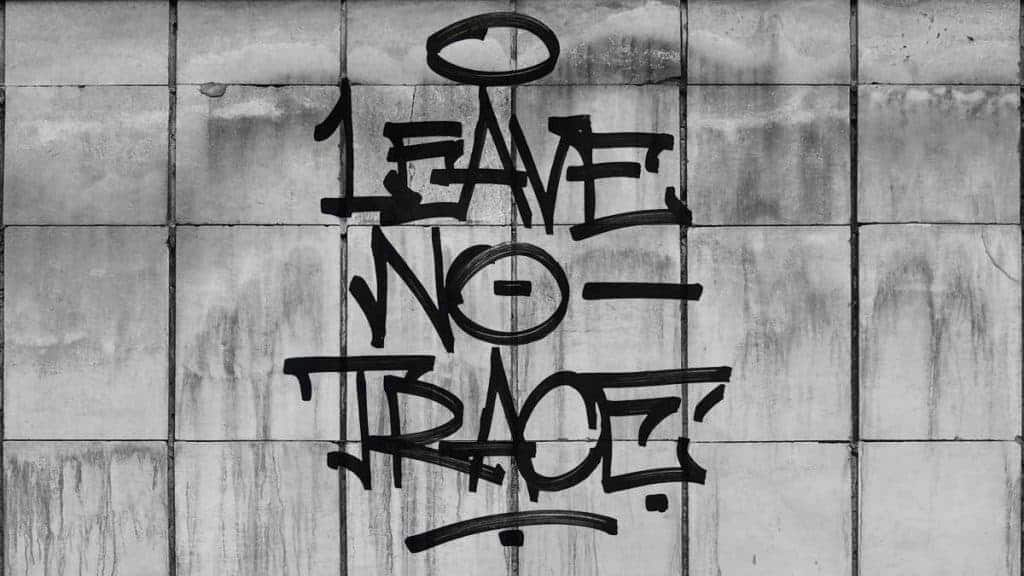
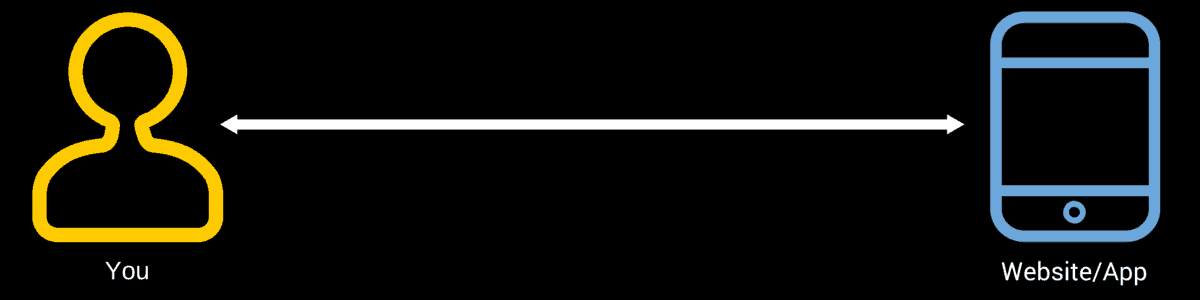
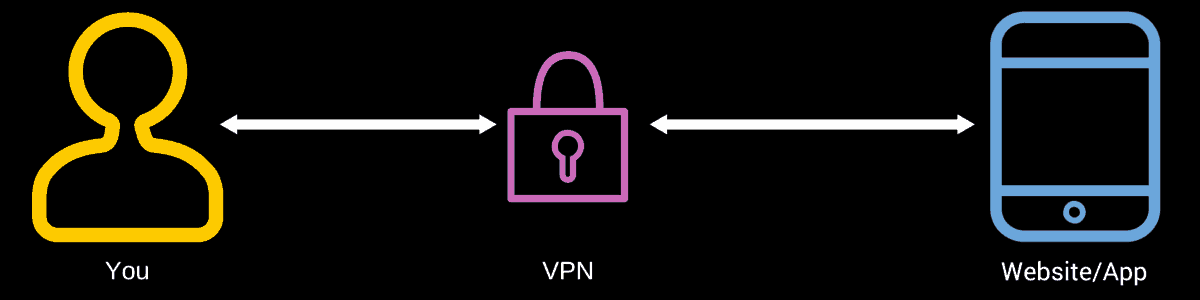
Interested in more like the above? Sign up for the Handstyler mailing list
We don’t send spam – we hate it as much as you do.